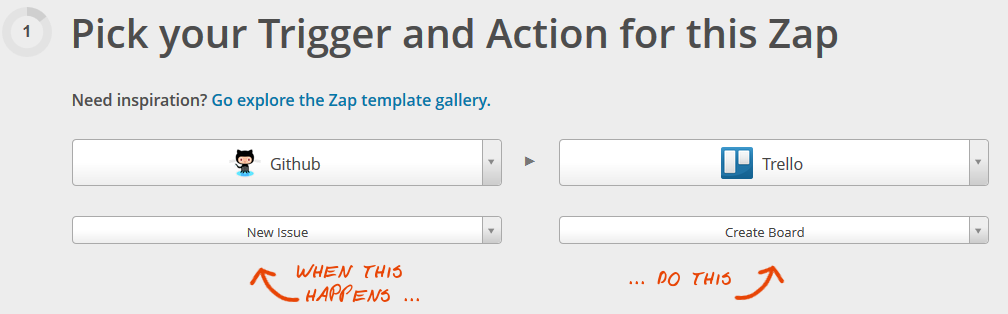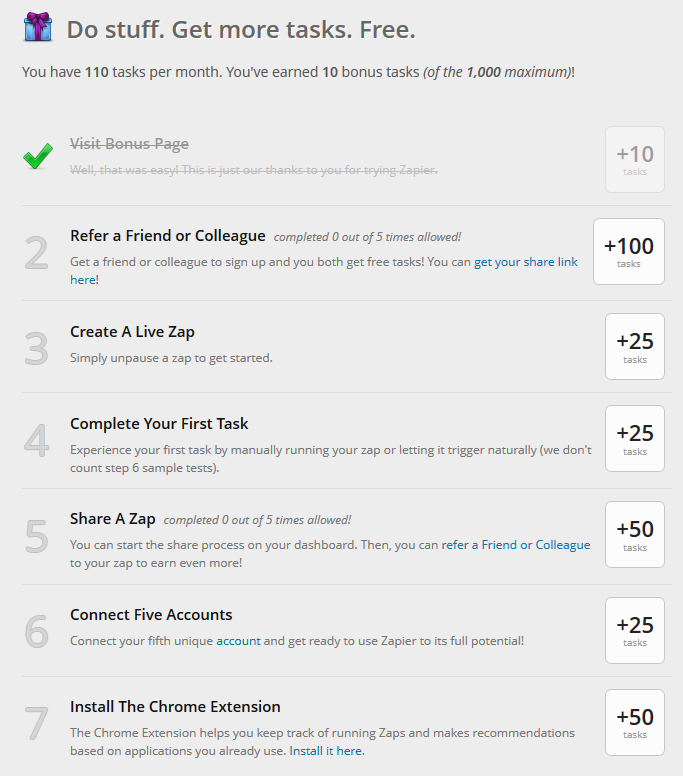Hayden Paschen is a Business Intern and a student at Indiana University studying Informatics and Computer Science along with Business.
While working on customer service for the MoraleApp I needed to automate the way I would receive customer questions. When searching for a service to use I came across Zapier. Zapier is an awesome website that automates many web services. Want your Trello board to add a card every time you get a new GitHub issue? Create a Zap! A Zap is a Trigger and Action Sequence that allows the services to notify each other when an event (that you choose) happens. You can make a Zap for just about anything the web service can do. I was able to make a Zap where every time [email protected] received an email with the Subject line “Morale Support” Zapier would add a card with the contents of that email to my Trello board!
Here are some more cool Zaps you can create:
Choose the two services you want to use and then select the trigger and action you would like Zapier to perform for you. Simple as that!
Then all you need to do is log into your services that Zapier will use and select some custom filters that will only Zap when you get a certain Subject line in an email or when a new file is added to your Dropbox your RSS feed is updated.
With a basic account you can create up to five Zaps and receive 100 notifications a month (tasks). There is also a section where you can get free tasks by performing simple things such as Referring a friend or Colleague to go over the allotted 100 Tasks. So go on and streamline your work with Zapier!