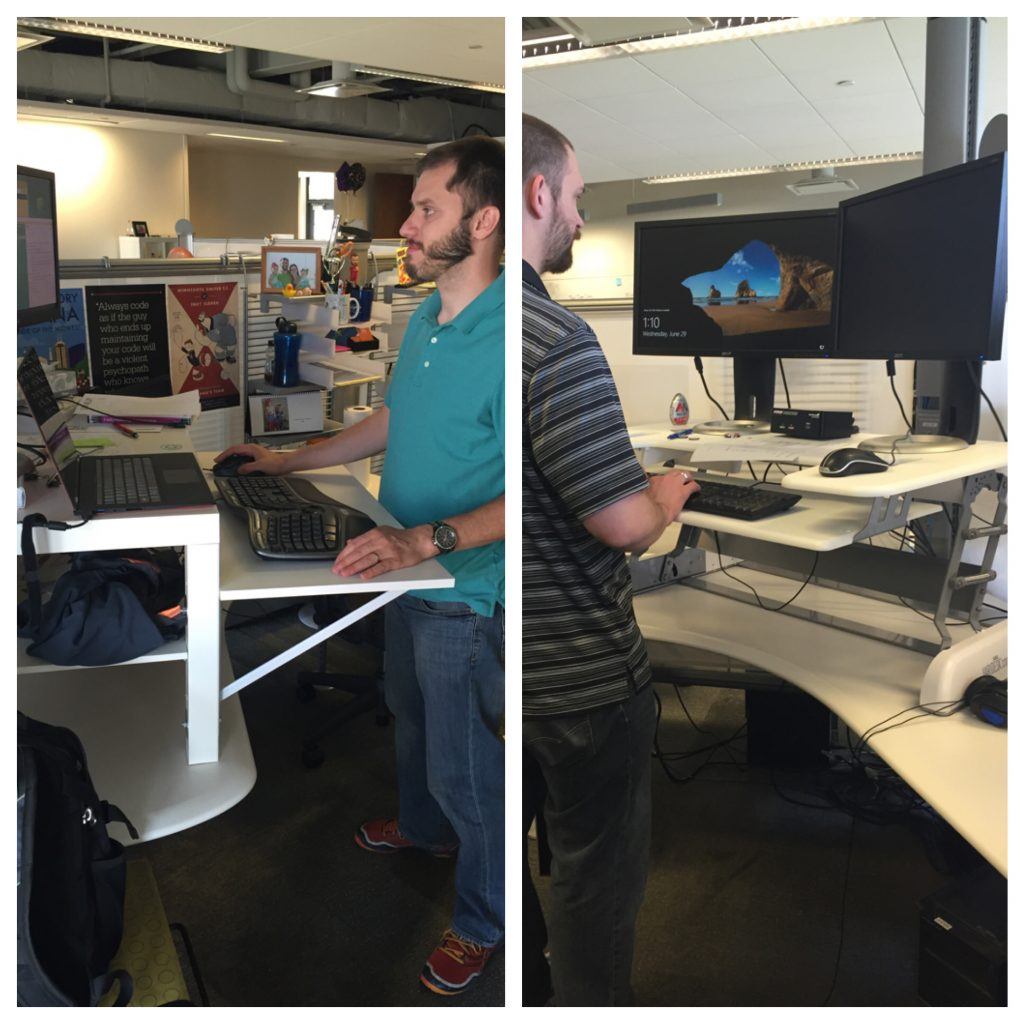
Recently there’s been quite a bit of interest in SEP adding standing desks to our workspaces.
Many have cited the potential benefits of standing while working. There are also suggestions that the benefits aren’t as great as they were originally advertised to be. For now, let’s remove the scientific argument until scientists can agree and we’ll look at this as a matter of preference.
The Guinea Pigs
We’ve had a handful of people willing to try out some different standing desks and provide their reviews. Here’s what they had to say!
Matt – Varidesk Cube Plus 40
It sits and fits on our current desks very well. The white desk matches really well, color-wise, too. It moves up enough for me to work comfortably both standing and sitting. While sitting, monitors are right at my eye level. Standing (I’m 6′ 4″), the monitors are slightly below my eye level but not uncomfortably. The area for my mouse is pretty small. I have my mouse set to the most sensitive setting, so it doesn’t affect me much. However a mousepad could mitigate that fairly easily.
Pairing is fairly easy in both cases, but it doesn’t allow for multiple keyboards to be sitting on the desk at the same time. You’d either need to go driver-navigator or have keyboards in your lap or sitting on another surface. We usually do driver-navigator pairing, so it hasn’t affected us at all either. (Random aside: Standing while pairing has a nice side effect of not having to cram two office chairs around a desk. It creates much less clutter when trying to work together.)
I stand some almost every day now, and most days I stand more than I sit. I tend to start the day standing and I stand as long as my feet feel comfortable (My back does not have problems with standing, but my feet get sore). Overall, I like it very much.
Joe – Ikea SVARTÅSEN Laptop Stand
My idea was to get a simple extendable table/stand that I could easily move to/away from my desk. It would hold my peripherals, and then I would just stand my monitors up higher to go to standing mode. Unfortunately, the little laptop table thing that I found is actually only as tall as a regular desk; it doesn’t “telescope” higher.
Ryan – Ikea / Lowes hack
Table + Keyboard Shelf + Keyboard Mount
I like this desk. My IKEA/Lowes desk was an experiment in always-standing position. I really like it, but I think the Varidesks are better as an SEP solution.
My concern with adjustable desks is that they won’t get used, but I’ve found issues with always standing as well. My desk, while perfect (superior, even) for short-pairing question/answer times, it’s harder or impossible for 10 minute+ pairing. Also, at times when I’m tired or not at my peak, I feel that sometimes my productivity suffers more than usual because the tall chair is less comfortable than the normal chair.
It seems to me that the downsides to my (standing) desk (version) are worse than the potential one-time loss of ~$400. I think this experiment was worth doing, and it was successful enough that if I ever end up needing a home office I would probably invest in a tall desk and comfortable tall chair. But I think the flexible solution is better for SEP.
Aaron – Varidesk Cube Corner 36
What I like:
- It feels (in conjunction with using the treadmill desk) like I’m doing something more active– Note: I recognize that the studies about the health benefits of standing desks have mixed results
- Variety: neither sitting nor standing all day
- Ability to sit down when necessary (not as easy of an option with a permanent standing desk)
- I find I’m not as susceptible to a mid-afternoon energy drain when I’m standing
What I don’t like:
- As I currently have my desk configured, it does not work well for phone calls. So, whenever I need to be on a call, I need to drop it down to the sitting position.
- While no one on my team has expressed an objection to standing up to look at something, I find I’m a bit less likely to call one of teammates over to provide feedback on a design or code.
- I’m also using a standing mat (see below) in conjunction with the desk. Since I use the desk in each configuration I have to try to shove the mat out of the way under my desk.
- Having an extra chair hanging around when I’m standing clutters up (i.e. removes space from) the team area.
How it works for pairing:
- Pairing while standing didn’t seem to work out (although I didn’t give it much of a chance). Any time I’m pairing at my computer, I will drop it down to sitting position.
Usage patterns:
- My usage of the desk in standing position varies a bit day-to-day
- On a typical day I will have the desk in standing position 50-75% of the time
Miscellany:
- I ended up buying a standing mat to use in conjunction with the desk
Would I keep doing it:
- Yes
- However, if there were a company-wide “no more standing desks” edict (unlikely I know, just a rhetorical device) I wouldn’t spend much effort fighting it
Wrap-up
If you’re interested in seeing one of these in action, stop by one of these folks’ desks. Emily also has a more portable and smaller scale veision she uses (as does Charles).