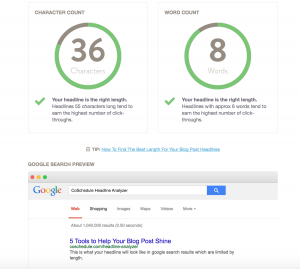I have had blogging conversations around the office a lot lately and I thought it was finally time I wrote some of these tips I share with our engineers down.
These are 5 tools to help make your blog posts shine.
Hemingway Editor
This is definitely my favorite go-to program lately. The HemingwayApp highlights common word problems (too many adverbs, long sentences, etc.) that can make a blog post difficult to read. There is a $20 paid version available or you can use the free online version (which is what I use).
Copy and paste the text you want to be evaluated and the app will color code problems it sees. The live edits you make will adjust the readability score, which makes this app way more responsive than a co-worker proofreading! It doesn’t show you HOW to fix them, but it will signal that a change is recommended.
Blog Post Cheat Sheet:
- Never write a paragraph more than 3 sentences.
- Be bold and decisive in your writing, get rid of the adverbs to
- Use simple phrases, no need to complicate your posts with words that aren’t needed
- Use bulleted lists when you can (see what I did here?) 🙂
Headline Editor
This is another free tool that helps write better headlines. We all want headlines to catch the attention of a reader, but sometimes you get stuck. The folks from Co-Schedule helped develop a tool to do that. Copy and paste your potential headline into the analyzer and you’ll immediately get feedback on words being “too common” or your headline being “too long”. It even shows you what it will visually look like on Google. Awesomeness.
Headline Cheat Sheet:
- Headlines that are 55 characters long get the highest number of click-throughs.
- Headlines with 6–7 words typically get the best results.
- Most readers tend to read the first three and the last three words of a headline. This is another reason to get your keyword within the first 20 characters of your headline.
Grammarly
I installed Grammarly a few months ago and have enjoyed it so far. This tool scans your text for proper use of more than 250 advanced grammar rules, spanning everything from subject-verb agreement to article use to modifier placement. These are things I certainly don’t remember all the time from 4th grade, so the assistance is always appreciated.
Power Thesaurus
Power Thesaurus is a crowdsourced tool that provides users with a ton of alternative word choices from a community of writers.
Cliché Finder
No one wants the bozo alert to go off when someone reads a blog post. This handy cliché tool can be used to identify instances where you can be more specific in your writing.
Blogging is hard! Writing this (long overdue) post reminded me of that. I needed to just carve out time to sit and write, which is half of my battle.
There are so many tools you can use for blogging, but these will give you a great snapshot view of good ones that don’t take a lot of time to use and will make your writing clearer!