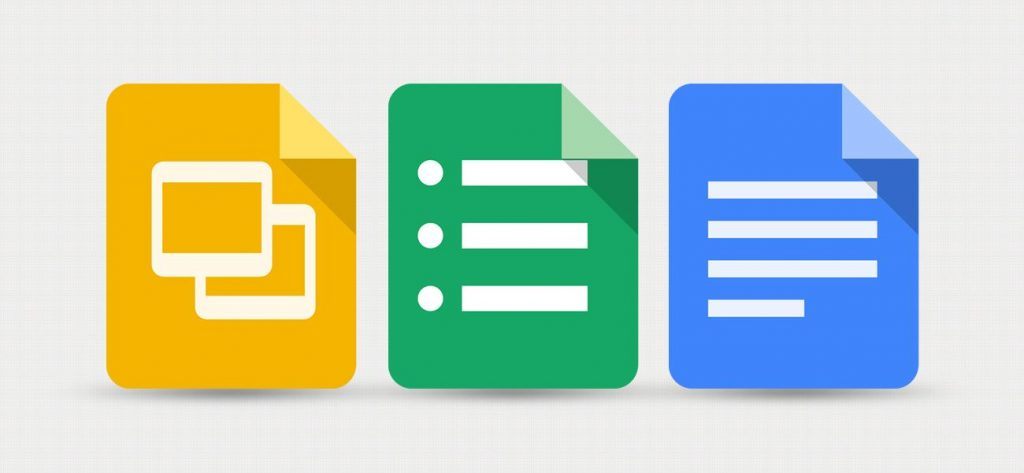
So you want to use Google Docs, huh? Seems it’s what all the cool kids are doing these days.
But if you’re like me there’s greatness to work/home balance but not so much wonderfulness to the commingling of the information.
And if you’re also like me you get invites to collaborate on Google Docs. Which is awesome (unlike Office 365’s lackluster collaboration capabilities. #MicrosoftFail). But they always go to my personal Gmail account…which is awful for so many reasons.
Alas, there’s a way to make that madness stop and to restore a healthy non-integration of your work life into your personal world. Bonus points for making your security officer happier too!
Here’s what you need to do:
- Go to https://accounts.google.com/SignUpWithoutGmail
- Fill out the form (using your current email address i.e. [email protected]) and click “Next step”
- Accept the terms and conditions dialog.
- Verify your email address. This may involve signing into your email account and authorizing the Google Accounts application to know your email address, or it could be as easy as clicking a link in an email Google sends to your account.
- That’s it. You now have a Google Account that you can sign in with your non-Gmail email address and the password you set up in step 2.
One last step – Stop sending collaboration invites to your fellow employee’s personal Gmail accounts.
Happy collaborating!